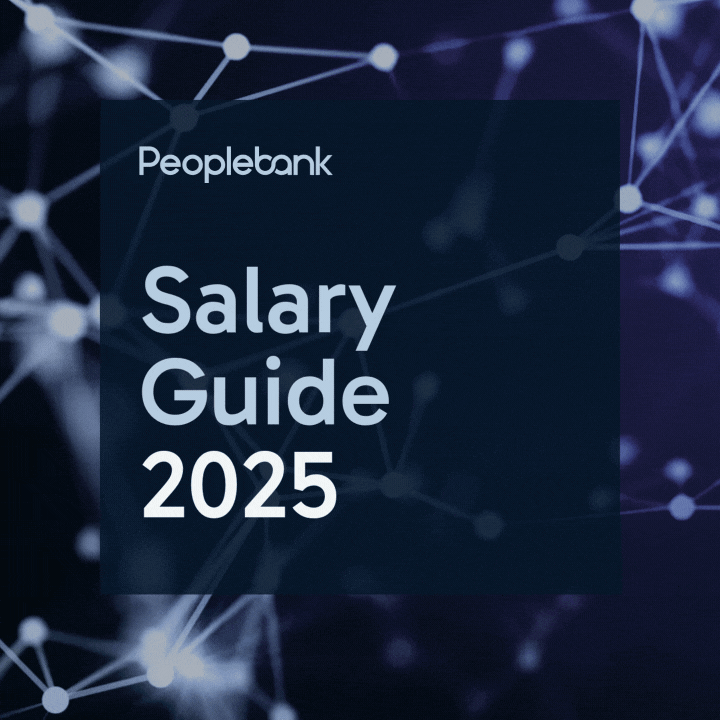How to get past resume scanners
Resume scanners or parsers are more common than most people think. These high-tech systems make it easier than ever for companies to literally scan through applications which check for the most accurate candidates who align with exactly what they’ve asked for. This not only saves a load of time, but it also guarantees that when a real person does read over the final selection of resume’s they’ll have the ‘best’ of the bunch. These systems are becoming increasingly popular even for smaller companies or start-ups.

Still, there are some concerns remaining around these resume parsers that are pretty much the same concerns that linger around the entire AI field. The most prominent apprehension is the lack of human interaction and selection. A lot of resume’s that stand out in the scanners are by-the-book types of resumes with little personality. They are laid out in a standard format and they include a lot of words that were used in the job ad. Whereas when a human reads through a bunch of resumes… well, the keywords are important, and the layout has to be tidy, but it’s the personality and tone that sets each resume apart. Both aspects that these robots are not advanced enough to detect. Therefore, the resume parsers pick up all the people with perfect qualifications and a keen eye for keywords, but they don’t consider the right personality or mindset for the position. I guess this is why the process does eventually flow into human hands. Just imagine, all those people missing out because they didn’t know how to impress both the robots and the people…
I’m all about personality in a resume. But it’s a reality that resume parsers are increasingly used by companies. So, I’m going to share with you all the technical ways we can guarantee your resume will pass through the scanners and get to human hands. But always remember, it will eventually get to someone so make sure you keep some humanness in there.
Keywords
One I’ve already mentioned and should be obvious is the fact that we have to mention key words that the company has used in the job ad. And I mean, word for word. A parser won’t pick up the correlation between client and customer for example so it’s important to use the exact words they’re using (as long as they are true and relevant to your experience and skills). It would also add value to include the exact job description that the company has given. For example, if they have asked for a UX Designer you can say something in your opening statement like ‘would be an excellent fit for the UX Designer position as I have had 5 years’ experience in…’ It’s also important to keep in mind that when using keywords don’t just list them or use them for the sake of using them. Use every word in the right context. A nice way to do this is instead of having your opening statement as more of a ‘career objective’ section, make it into a keyword garden where you can write about yourself in ways that align with the job description – but again, make sure it’s all truthful.

Simple format
To help avoid confusion it’s wise to keep the format as simple as possible. This means no graphs or tables and no different fonts or colour coded wording. The parsers are easily confused by images, unusual symbols (except for simple bullet points), headers and footers, condensed/expanded text and left field section names (for ‘Experience’, just say experience, not something fancy like ‘Previous Achievements’). This is probably the worst part about resume parsers. They really extract the possibility to stand out with the use of a creative layout. It brings resume’s back into an era of zero personality. But not to worry, it’s always good to have a resume that you know is likely to go through a parser, as well as one that you know a human will look at first. I recommend getting creative with the layout when you are steering clear of parsers, but definitely keep to the basics when it comes to resume scanning. It’s best to upload the document as a doc, docx or pdf, just to be safe as all parsers can read these document types. In addition, when titling your document, don’t keep it so simple as ‘resume 1’ it’s best to put your name and then the date or year as your title.
Spellcheck
This is more than just a proofread. There are so many little secrets that can help you get past a parser when it comes to spelling and grammar. For one thing, never start your job history with dates, always state numbers after words as this can be confusing for a resume scanner. It’s also a must to make sure there are no unnecessary capital letters or punctuation. Leave the capitals at the start of a sentence only. Another tricky tip that we might not think of when dealing with humans is that acronyms aren’t always simply understood by parsers. They won’t know what three capital letters joined together means. Always state the full name first and then the acronym. And of course, don’t allow for any spelling errors. A misspelt word will be unclear to a resume scanner. Often if the error is bad enough, the parser won’t recognise the word and will not count it for anything. So be especially mindful of keyword spelling.
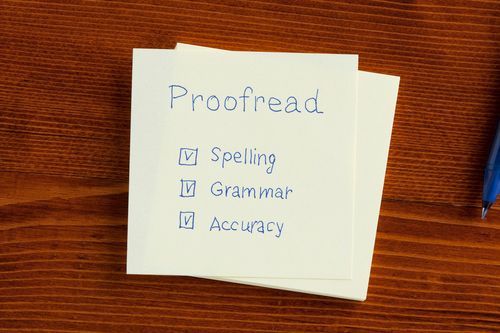
Apply early
As quickly as you see the job ad, readjust your resume and apply! Some companies use resume scanners as a paid service. Sometimes the service is paid per year or month however there is also the option to pay per candidate. This means they can limit the number of candidates in order to pay less. It also means that late applicants are sometimes rejected.