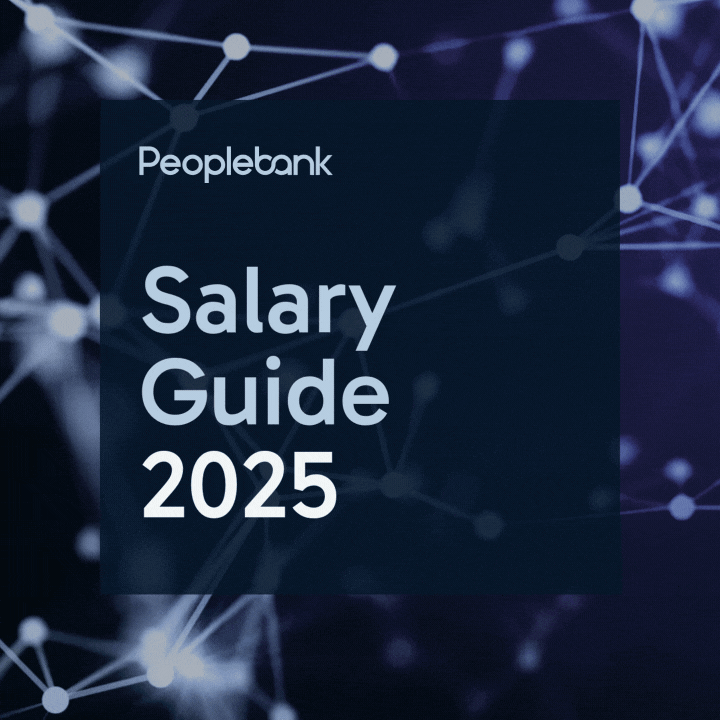How to be a stand-out candidate on LinkedIn
Since working from home and being online and digital became the new norm very quickly, many job hiring strategies now take part not only on job boards such as Seek or Indeed, but also on social media channels such as Facebook and LinkedIn.
LinkedIn – as you probably know, is a social hub where professionals connect with each other to share ideas, posts and articles. Of course, because of the professional nature of this platform, people are also hired and hiring via this website.
So, how do you stand out from everyone who is now on LinkedIn? There are so many profiles, with a recent flood in activity given the circumstances of the world forcing everyone online.
Here are our tips on how to make an impact to recruiters as a candidate.
Make sure you have a profile picture
This one may seem obvious, but many times people can try to interact without a picture, and it can cause others to think someone with no image is either fake, not established online or with the current times, or untrustworthy. Everyone online should have a face to their name to help others see who you are and feel comfortable interacting with you. For recruiters, an image helps them to see that you are professional and up to date.
Have a full profile
Is your profile only half filled out? This can come across as lazy or outdated to recruiters online. What will make you pop is a full, informative profile including the following:
- A must have is a clear and concise job title (this is how people find the roles they’re looking for!)
- Profile picture
- An interesting and informative ‘About’ section
- Any significant achievements/articles/events to showcase
- Recent activity (we’ll get to this next)
- Job history and current job if you have one
- Any recommendations would be superb
- Your skills and endorsements
When you have a full profile, you not only stand out to recruiters online, but you can also apply with just your LinkedIn profile in the Jobs section of the website.
Be interactive
As mentioned above, you need to have some ‘recent activity’. This shows people you’re there, your current and you are a participant in your industry. Like relevant posts, engage and comment on topics of interest, and share things that reflect your views and industry knowledge.
Let people know you’re open to opportunities
Lastly, on LinkedIn you can change your settings to let others know you are open to opportunities. Right under your profile picture and job title you’ll see this:
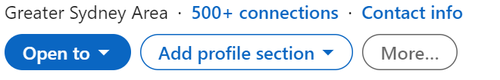
Click ‘Open to’ and you can create some settings around what job you are looking for. Not everyone can see this if you don’t want them too, you can make it so only recruiters can see. Otherwise you can let all your connections know you are looking for a new job which can encourage others to connect you with people who could help.
The power of LinkedIn for job hunting is phenomenal. According to a new blog post by LinkedIn CEO, Ryan Roslansky, 3 people are hired every second through LinkedIn’s community. So, make sure your profile is up to date and that you are on there, being your best self!