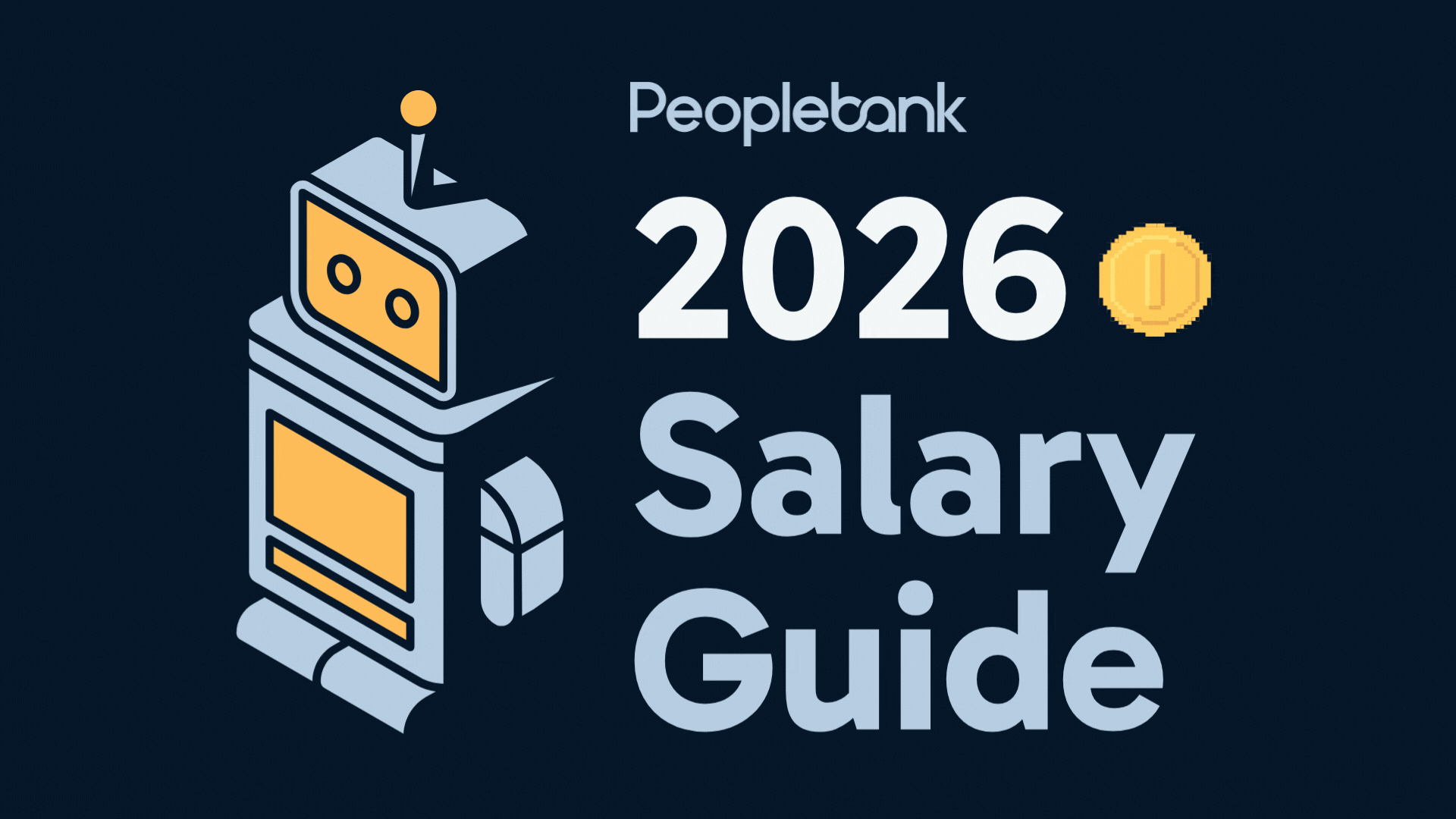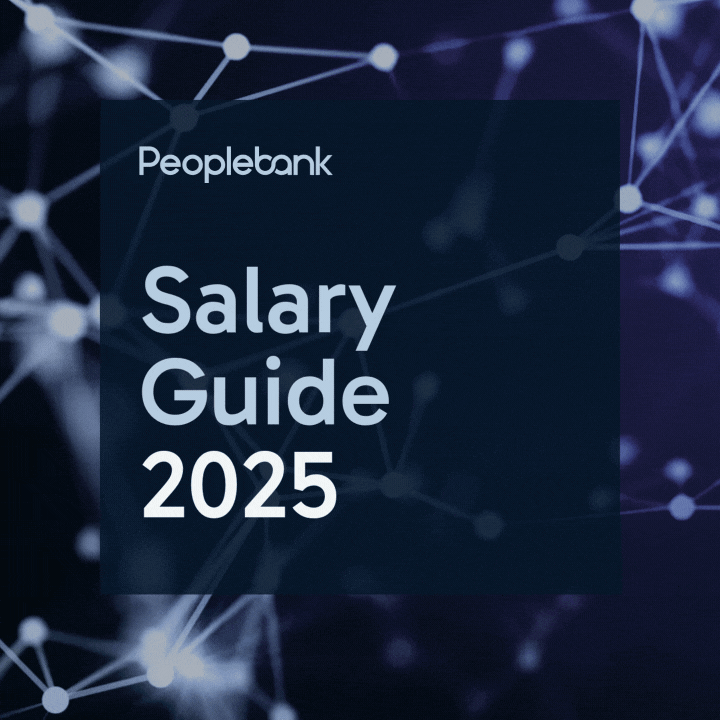The Basics of LinkedIn
Your profile should be filled out as much as possible. Include the following items:
- A professional photo that reflects who you are
Make sure the photo is clear and reflects you and your professional life. It’s best not to upload a photo from a summer holiday on the beach or from a night out with friends or family.
- Your job title or area of expertise
This will put you on the radar for recruiters as they will often run a search for specific job titles to see if they can find anyone on LinkedIn that might be interested in a new role. It’s also helpful for recruiters to see which city you are based in, you can add this to this section also.
- Where you were educated and what degree’s you have
This helps anyone looking at your profile to see what you are qualified for.
- A summary of your work life (whether in a current role or past roles)
The summary section directly under your profile photo and job description is a great way to show of your personality as well as your work life. If you have taken a break from work for some time and are actively looking, it’s a great place to describe your life experience also and why you are ready to get back to work. Make sure to update this section when you begin a new role to reflect your responsibilities and work life. LinkedIn isn’t only a tool to help you get jobs but it will help you network and reach a wide variety of people. If others are aware of what you do and your attitude towards your work, they will be more likely to get in contact with you.
- Work experience (much like on a resume – fill it out the same way)
The experience section is just like writing out your job history on a resume. Keep in mind this quote from our blog, 5 Simple Tips to Make your Resume Stand Out:
“When writing about your job history, it’s better to list outcomes and how you achieved them before simply listing what your duties were. For example, ‘My team accomplished an average performance increase of 20% in the year I started, I achieved this by….’ Rather than ‘I lead a team of 10.’ In doing this you show both what you are capable of as well as how you can perform within the company.”
You can check out our other blog, How to Make your Resume Sound More Human to ensure your job history on LinkedIn is more effective by making it sound human rather than robotic.
- Add your key skills (E.g. Big Data, UX/UI, HTML, etc or ‘Soft Skills’ such as clear communication, excellent time management, high productivity etc.)
Again, adding key skills is very similar to how we do on a resume. On LinkedIn, our skills can be endorsed by our connections. For example, someone who has worked in Data Analytics for 5 years will likely have several endorsements on their featured skill titled ‘Data Analysis’. These endorsements usually come from people they have worked with such as clients, colleagues or employers. You can also endorse other people’s skills.
- Add any specific accomplishments (such as being published or creating an application)
Filling in any projects or accomplishments is a good way for prospective employers or colleagues to see what you have worked on previously and to gauge what you are capable of. It’s also a way to boast tactfully and impress others with outcomes of projects, not just inflated words.
- Follow pages of personal and professional interest
When you follow pages of interest – articles, blogs and people’s opinions or personal work experiences will begin to show up in your feed (on your homepage). This is a way to start interacting and keeping up to date with what is going on.
Your profile needs to be filled out and as up to date as any resume you send out. As soon as a hiring manager see’s your name it’s likely they will look you up on LinkedIn (and any other social media for that matter). It makes a good impression to be up to date!

Communication, Sharing and Posting
Communication isn’t limited to commenting on posts, liking posts or sharing posts. You can also post on your own accord. At the top of your homepage, a little white box sits, waiting for you to write in it. You can add two attachments (an image or a video) and have the option of ‘writing an article’. When clicking to write an article, you will be directed to a new ‘publishing’ page on LinkedIn where you will be able to directly post a longer piece of writing. Here you can write out your thoughts, add a headline, attach images or videos, edit the piece similarly to in word and then click ‘publish’ on the top right corner.
Adding an image is just attaching an image from your files to a short piece of text you are posting, the same goes for attaching a video.
The other type of communication is InMail. This is direct communication often between just two people. It is private and no one else can see the conversation. This is where recruiters will likely contact you first after they have viewed your awesome profile. There are automatic responses available but it’s best to write a sincere response to whatever someone has messaged you. All your InMail communications can be found when you click the ‘Messaging’ tab.
Lastly, when connecting with people (see the ‘My Network’ page). You will see a small summary with a person’s photo, if you recognise them or simply want to connect click ‘connect’. When you are on a person’s profile and you request to connect you are given the option to attach a note, this is a good idea if you plan to communicate with that person in the future.

Jobs
Finally, the ‘Jobs’ tab allows you to peruse advertised jobs. If you click on a job and find it appealing, you can either save it or apply for it. Saving it allows you to look at it later (but don’t wait too long). When you click apply it will take you to the relevant page – sometimes, depending on the role and the company you can ‘Easy Apply’ where you simply add your resume, your email and your phone number and submit your application. In this section, it says that your resume is optional however you can’t control what information will be scraped from your profile, or how it will display on the other end, so we highly recommend attaching a resume.